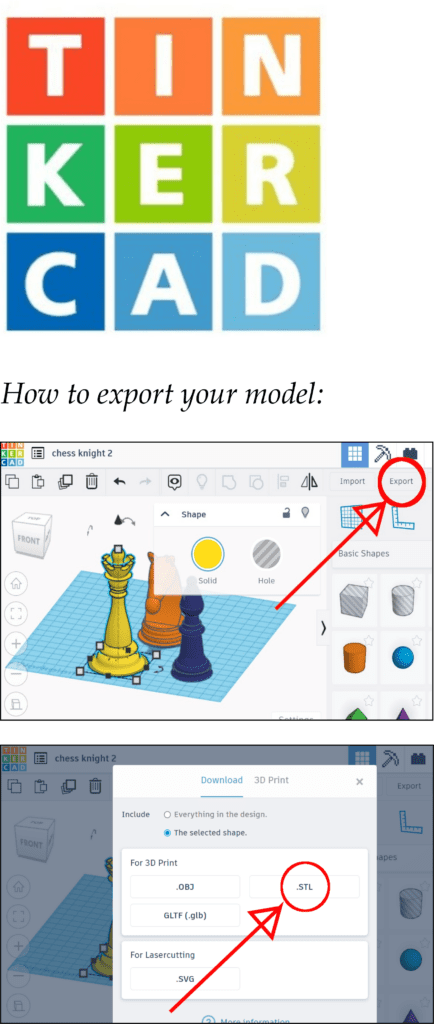3D Printing
3D Print Request
For beginners to 3D printing, we recommend starting off with Tinkercad.com.
Tinkercad is a free, easy-to-learn 3D design platform. There is no software to download or install. All design work takes place within the online browser (Chrome, Firefox, etc.), so this makes it ideal for students using Chromebooks. All work is also saved online, “in the cloud,” so you can log in anywhere to access your designs. The only time you need to download anything is when you’re ready to export your model for 3D printing.
Children under 13 must have parental consent when creating an account.
The website also includes several interactive tutorials to help you get started. We recommend you work your way through all of them.
A two-button mouse with a scroll wheel will help to make your design work much easier.
Because Tinkercad is owned by Autodesk, it also serves as a good introduction to more sophisticated 3D software. When you outgrow the capabilities of Tinkercad, you’ll find that many of the tools are similar when upgrading to professional-level software.